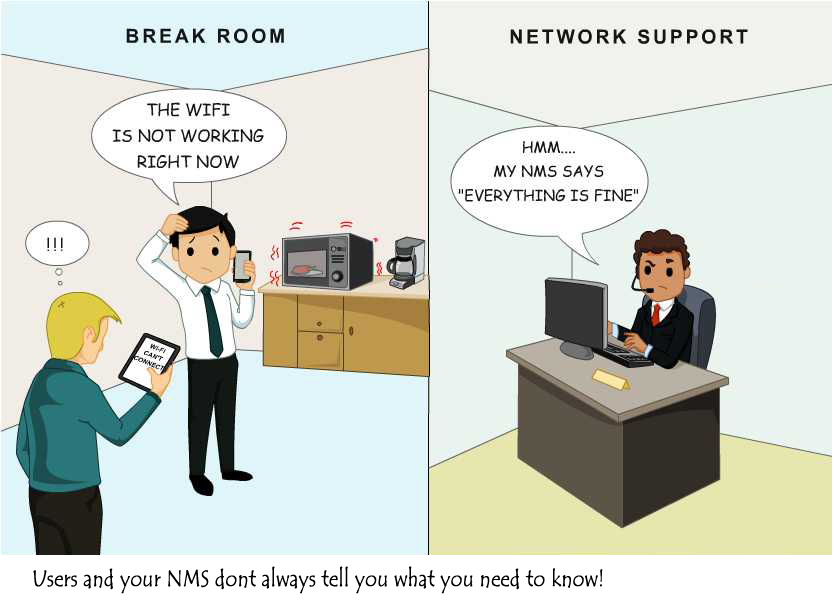
Blog
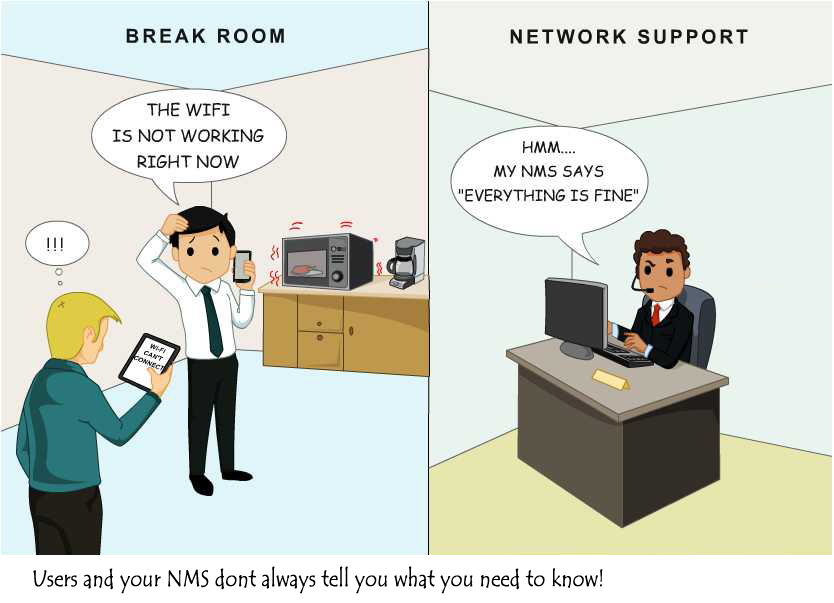
Your users have become pretty dependent on the wireless network, and reliable Wi-Fi performance is something they expect. But when they can’t connect, or downloads take forever they understandably, complain. Their productivity suddenly becomes your problem!
That’s when you need to drop everything and try to figure out what’s wrong. So you pull up your NMS console. No alerts. Everything is green. Hmmm, what now? Unfortunately wireless network management systems provide little help when it comes to troubleshooting end-user performance issues, especially intermittent ones.
Wi-Fi Performance is a moving target
So out comes your spectrum analyzer, and off you go to sniff the air. However, by the time you get to the AP your user was having trouble with, the user is long gone, and the network conditions have changed. You have no way to replicate the unfortunate user’s experience…and you have no measure of how severe his/her problem was in the first place.
The network may seem fine to you, but chances are, by the time your return to your desk, or sometime later, the problem will reappear – because that’s what happens with wireless networks. They’re not static, like wired networks. Performance is fluid, because there are so many factors at play: the number of connected devices; their proximity to the AP; the types of mobile devices; the network load and 100 other variables you cannot control; not to mention interference.
Users don't know what you need to know
User’s anecdotal reports aren’t always much help either. The way users describe their problem, generally has no bearing on what you see through your NMS console or other tools. They speak in terms of the applications they are using, not about APs and connection status or radio channels and signal strength.
For example, they don’t know that standing next to the microwave oven is a bad idea, and they’re not even going to think to mention it. Even if they do, is the interference the true source of the problem? Is it a driver issue? or something else? Without a measure of the severity of the problem - actual data about the user's experience, you may be looking for a needle in a haystack.
But while you’re hunting down clues, your other projects (your day job!) are languishing, and your early night in front of Netflix is starting to look more like all-nighter in front of your computer, trying to make up for lost time.
It doesn’t have to be that way.
With 7signal’s performance management system, you can monitor the user experience 24/7 and receive alerts whenever performance falls below performance thresholds that you’ve defined. You’ll known precisely how much it is impacting the user experience, and you’ll be able to pinpoint the source of the problem quickly, and fix it in your stride - long before it gets bad enough for users to complain.
Check out a Wi-Fi performance management demo today, and don’t give up your movie night.