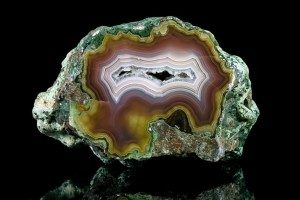
Blog
According to our customer base comprising of over 150 hospitals, universities and enterprises, 80% of WLAN issues reported to the IT Help Desk are due to Wi-Fi device performance problems. Meaning, the network looks fine, it's your device. It's frustrating to the Help Desk because handheld devices, whether they be smartphones, tablets or laptops feel outside of your control. In a BYOD environment, this fact cannot be any more true. It's equally frustrating if you are an end-user, desperately seeking connectivity or greater throughput in order to serve customers. If you too are tormented by Wi-Fi device performance issues, and need a way to see and track how different devices with different configurations in different locations perform differently...then keep reading.
No one is imagining Wi-Fi connectivity or poor throughput problems. 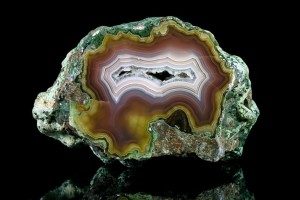 I assure you the problems reported are real. But where's the proof? When the access points show 'green' and corporate bandwidth looks fine, then the problem is concealed and the finger pointing begins. However, our customers have revealed hidden gems inside our new Report Builder that point directly to client device performance issues, and not coworkers, routers or switches. Issues relating to:
I assure you the problems reported are real. But where's the proof? When the access points show 'green' and corporate bandwidth looks fine, then the problem is concealed and the finger pointing begins. However, our customers have revealed hidden gems inside our new Report Builder that point directly to client device performance issues, and not coworkers, routers or switches. Issues relating to:
- Device software and hardware versions
- Device location and signal strength
- Device roaming
When Mobile Eye runs on client devices, it discretely gathers configuration data, SSID or GPS location data and active test results in the background. This occurs periodically throughout the course of the day, with negligible impact on battery life and without any user intervention. The advantage to this proactive approach is the ability to crowdsource Wi-Fi device performance data from thousands of Wi-Fi clients from all four corners of your network.
Using Mobile Eye, it's easy to identify the Android devices having the most trouble on the network. When users who own these devices call, you can report back to them the evidence that shows how certain devices perform better than others on the network due to hardware and software differences.
Finally, I can zero-in on a particular access point and identify the Wi-Fi performance of all the devices connected to it. Without insight brought to light from the crowdsourcing of Wi-Fi device performance data, frustration brews due to a lack of visibility and culpability. A customer recently said to us, "When someone calls and complains about the Wi-Fi, we ask them about five or six different questions to try and identify the issue. Unfortunately, they usually get most of the answers wrong and a wild-goose-chase ensues." What kinds of questions are we talking about?
- Where exactly were you when you had Wi-Fi issues?
- When exactly did this happen?
- What precisely do you mean by, "The Wi-Fi sucks"?
- What kind of device do you have?
- What version of software is on the device?
- What network were you connected to?
With Mobile EyeQ you can answer these questions.