The Audit Log provides a comprehensive view of all the audit messages for monitoring and tracking actions within the application.
Go to https://eyeq.7signal.com/login | Configuration |Audit Log

Columns in the audit table includes the following:
Timestamp: Displays the timestamp of each audit message in the user's local time zone. The date format is "10/12/2023 13:15".
Action: Displays the action of the audit message (see below for list of Actions).
For example:
Delete Device Data or Assign License
Initiated By: This column displays two attributes of each audit message, initiated and actor. It is nicely formatted, with the initiated attribute displayed first, followed by the actor.
For example:
- User: staci.maund@7signal.com
- Device: <some uuid>
- Service: <some service name>
Details: Displays the details of the audit message, providing additional information about the action.
Actions Include:
Actor AUTH Attempt
Actor AUTH Success
Actor AUTH Failure
Add Network
Add Organization
Assign License
Delete Device
Modify Alarm
Modify Alarms 7MCS
Modify Default Sonar
Modify Organization
Modify SLA
Modify Test All Networks
Remove License
For Alarms
Fail Notification Email
Send Notification Email
Fail Notification Webhook
Send Notification Webhook
You can easily sort the Audit Log table based on the 'Timestamp' and 'Action', columns.

Additionally, users have the flexibility to utilize the date picker feature, allowing them to easily narrow down the specific date range they want to focus on.

In addition to this, they can also apply filters to the table using the 'Action' and 'Initiated By' columns, further refining their search for specific information.
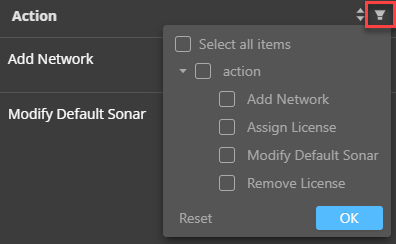
You can export data by applying filters to create a CSV file, or you can choose to clear the filters and export all data. It's recommended to use filters when working with the audit log, especially since we retain data for up to 90 days, and it can become quite extensive.

We hope you find the Audit Log feature valuable. Your feedback is important to us as we continue to enhance this feature in future releases.