7SIGNAL allows you to delete a device through the Mobile Eye user interface, and in some cases, uninstall its Mobile Eye software remotely.
When you go to the Devices page, you can search for a device by hostname or MAC address. When you mouseover the device, the trashcan icon will appear to the far right.
Deleting a device will remove it from the user interface and delete all of its historical data.
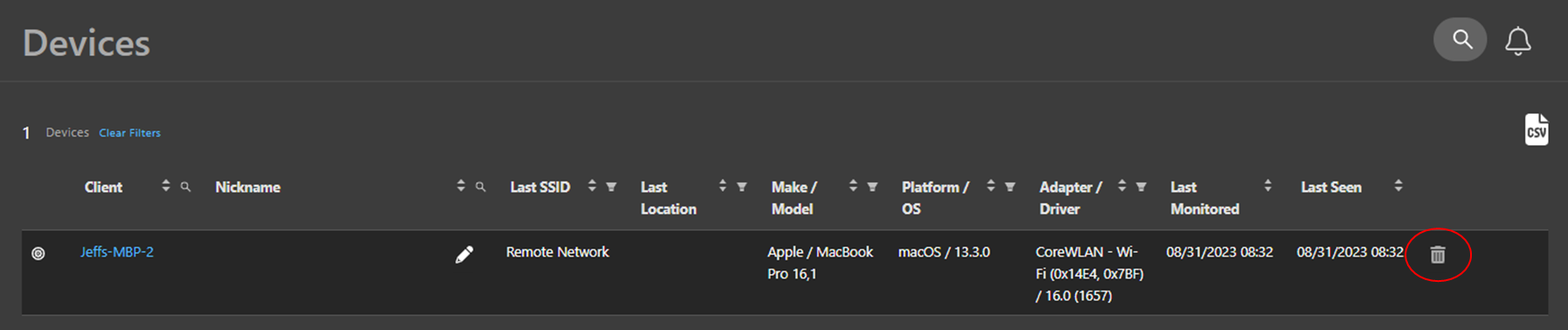
For Windows and MacOS devices, when you click the trashcan icon, you will be prompted with the choice to remotely uninstall Mobile Eye software from the device. There is no bulk-delete. You can delete multiple devices, however, you may only choose them one at a time.
Due to the centralized management and control of Android and Linux devices, the uninstall option is not available for these platforms. Mobile Eye for Android should be uninstalled through your MDM/EMM platform, or manually if the device is not fully-managed by your organization. Linux should be uninstalled through the repository.
Whether the devices are licensed or unlicensed, they will be marked for deletion and be removed within 24 hours. 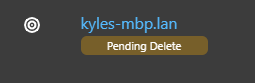 7SIGNAL runs a nightly database cleanup process and these deletions will take place at this time. Devices that are license-locked will not be deleted until the license-lock time expires. Mouseover the lock icon to see when.
7SIGNAL runs a nightly database cleanup process and these deletions will take place at this time. Devices that are license-locked will not be deleted until the license-lock time expires. Mouseover the lock icon to see when.