7SIGNAL Endpoint Agents
End-to-end connection visibility with purpose-built AI
EYERIS® from 7SIGNAL is like having a virtual Wi-Fi engineer in a box!
What are 7SIGNAL Endpoint Agents?
7SIGNAL's Endpoint Agent (formerly known as Mobile Eye) is a patented, AI-powered SaaS application designed to optimize the performance of IoT devices and other endpoints across wireless and wired networks. Installed onto Windows, macOS, Linux, or Android devices, the agent runs passive and active performance tests around the clock. This always-on visibility empowers network engineers, IT teams, and endpoint support staff to proactively monitor digital experiences and ensure applications and connected devices perform at their best.
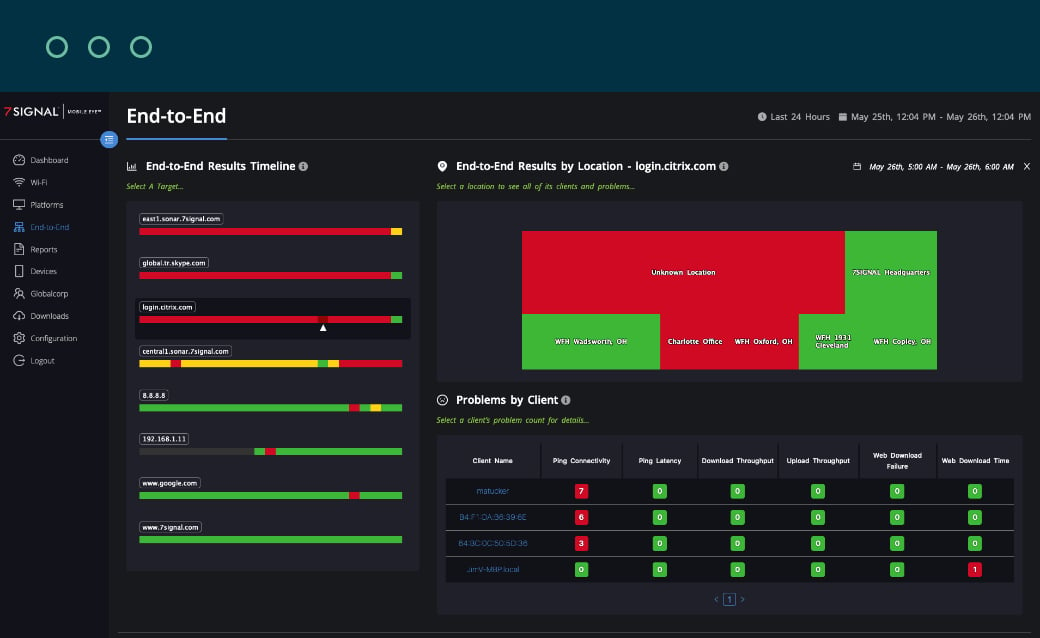
MANAGE, SECURE AND MONITOR YOUR ENDPOINTS
For users and devices that need to be connected, 7SIGNAL agents help ensure optimal Wi-Fi performance.
- Poorly performing adapter and drivers
- Roaming issues
- Adjacent & co-channel interference with access points
- Access point coverage
- WLAN congestion
DIGITAL EXPERIENCE
Shared Devices
7SIGNAL Agents can be rapidly deployed to any supported handheld picker, scanner, workstation or shared IoT device via enterprise installer, marketplace or direct download. Agents can be set to actively monitor endpoints or be deployed in passive mode for less frequent monitoring. Active agents will immediately begin monitoring the device for problems and passive agents .

Enterprise Devices
Add 7SIGNAL Agents to any existing OS imaging and deployment software inventory and the agents will proactively monitor user and digital experiences.

Remote Workforce
Monitoring an employee or contractor device connected to a home or coffee shop network is no problem for agents. 7SIGNAL Agents begin scanning and local network and immediately detect any issues the user is experiencing.

7SIGNAL Agents: a way to help secure wireless assets
Installing 7SIGNAL Agents on devices throughout the enterprise not only provides visibility into wireless experiences, but can add another layer of insight into devices that are missing. By reporting device activity and recognizing nearby wireless networks, it can be used to discover lost or stolen assets and help pinpoint their location — giving you added peace of mind across your fleet of Wi-Fi-enabled devices.



